
How to Take Part
| lhrNOISEmap | Project Briefing | Contact | NOISEblog |
|---|
Anybody with access to an iphone can participate in the map's creation.
To share your experiences of aircraft noise download the
Audioboo audio blogging application from
the Apple App Store, then simply record, tag and publish instances of aircraft noise pollution
near where you live, work, shop, jog...
All recordings intended for inclusion in the map must be tagged "lhrnoise"
The better the quality of the recording the better the map - please see Tips for Recording towards the bottom of this page
(Down load printable Summary Instruction Sheet here)
Step One - Install AudioBoo free of charge from the Apple App Store
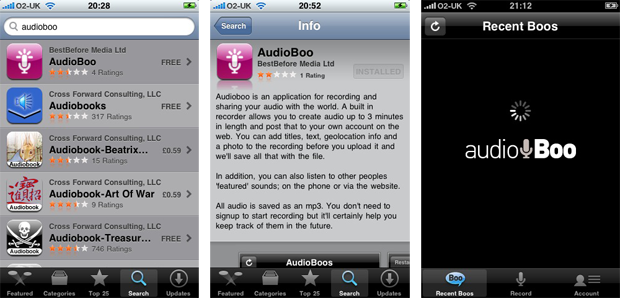
Step Two - With Audioboo installed please ensure that, under the 'Account' tab, the Use Current Location
slider is set to ON
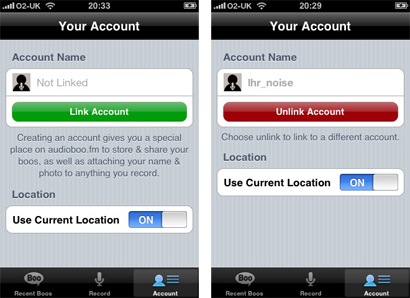
Step Three - On the same Account page you will have the option of creating and linking an Audioboo Account,
this is up to you and is not required for participation in the lhrNOISEmap; however, creating an account provides you with extra
functionality (including the ability to edit and delete Boos that you have published)
Step Four - When you wish to make a recording of aircraft noise start the NoiseBoo App, select the Record tab and hit
Start (on my iPhone it takes between 5-10 seconds from starting the App to the commencement of recording, so if possible try and
anticipate the moment when the noise level is a maximum), when finished press Pause. Please also see Tips for Recording
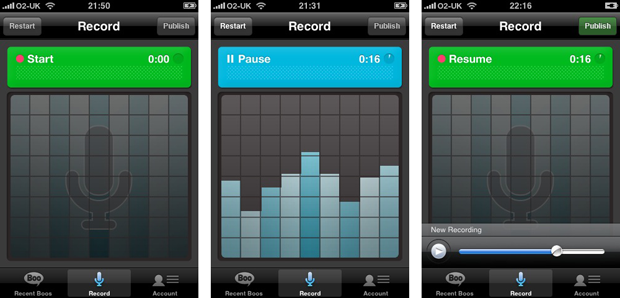
Step Five - Once you have recorded a sample of aircraft noise that you wish to share and to be included on the
map proceed to publish it; however, before you Upload it please tag it lhrnoise. (Tagging the boo lhrnoise is very
important - it allows it to be differentiated from other boos)
In addition to tagging you can also add a description. The more information you can add the better, here are some suggestions that, where
practical, would be useful if you include:
Whether the aircraft is landing or taking off, (Landing/Takeoff)
The type of aircraft - a tricky one however 747s (jumbo jets) or the double decker A380 are quite easy to identify if close enough to the
airport, (747/A380...)
The airline - again the feasibility of this depends on the
proximity of the aircraft, (BA/AF/QF...)
The runway that is being used - either North or South, (N/S)
The type of phone being used - either original, 3G or 3GS (the characteristics of the microphones differ), (o/3g/3gs)
If you have an Audioboo account it is possible to edit your description and add information that you might not have included when taking the sample
(log in to your account; select 'my boos'; select the recording you wish to edit; then 'Edit Boo Details')
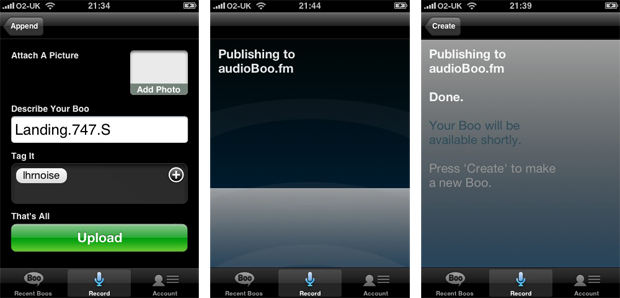
Once recorded, tagged, and uploaded the boo will first appear on the Audioboo website from where it will be identified for inclusion
in the map by it's tag (lhrnoise) - visit the Audioboo website and search 'lhrnoise' to see all boos created as part of this
project. I will endeavour to add the recording to the lhrNOISEmap within approximately 12 hours
Tips for Recording
Always turn iPhone upside down with the microphone pointing away from you (the screen should automatically invert)
Try and ensure the background noise is minimal
Try and keep the recording short (about 30 seconds)
The map aims to share aircraft noise so please don't record an introduction to the sample
The iphone's microphone can be sensitive to wind, so try and shield it if you can
To ensure the correct location is used the sample should be published at the location it was recorded
Check you have reception, publishing your recording requires 3G coverage
Privicy Information Recordings published to the Audioboo website are publicly available. The lhrnoisemap project and Audio Map do not require or retain any personal information - only the audio sample itself (retained as an .mp3 file) and it's associated information (location, time, date and description). By using AudioBoo to participate in the LhrNOISEmap project we are agreeing to the AudioBoo Terms and Conditions, details of which are available on the AudioBoo website. Details of the AudioBoo Privacy Policy are also available on their website.
Ian Tout
| RELATED LINKS | Aircraft Noise | Thanks to the services of... | Birkbeck College |
|---|---|---|---|
| Defra: Airport noise maps | OpenStreetMap | GISc at Birkbeck | |
| DfT: Aviation | AudioBoo | MapSquid | |
| CAA: Environmental Issues | Apple App Store | Geo-Hughes | |
| HACAN ClearSkies | SoundManager2 | ||
| BAA Heathrow: Noise |